#GoogleIOConnect #GoogleIO #GoogleIO2024
On June 27th, 2024, I had the pleasure of attending Google I/O Connect in Berlin. The event was filled with fascinating sessions, hands-on workshops, and insightful discussions about the latest advancements in web development. Here's a detailed account of my day, along with the key takeaways from the event.
The Venue

Wilhelm Studios - Google I/O Connect Berlin 2024.
The event was hosted in a beautifully rustic setting, with stages for various sessions set up in charming, plant-adorned spaces. It was refreshing to see such a well-thought-out environment for tech enthusiasts to gather and exchange ideas.
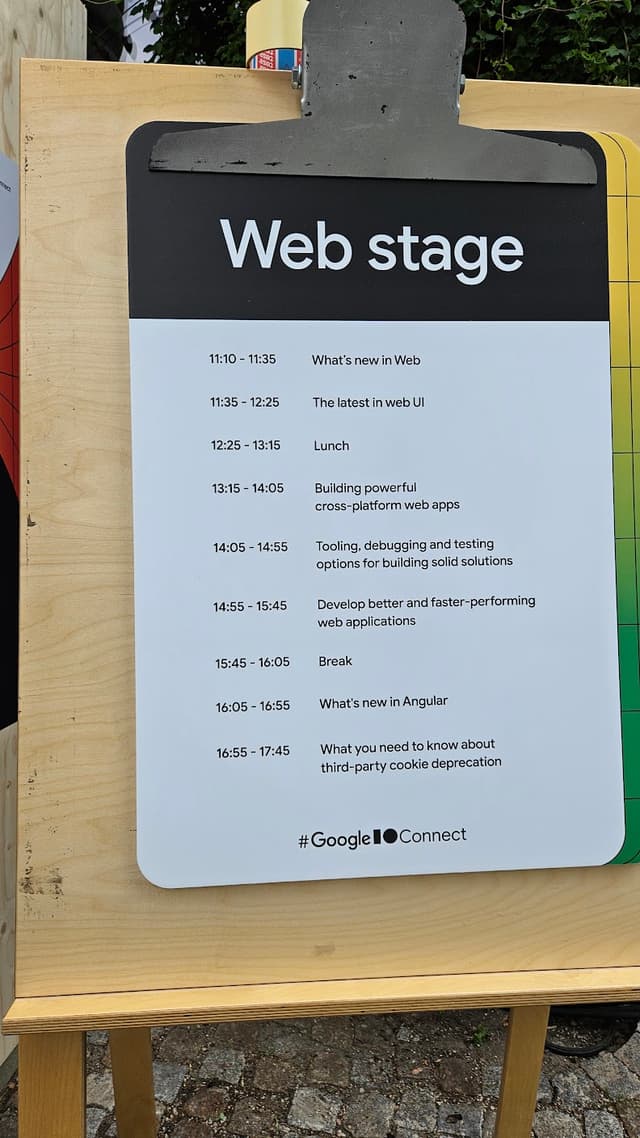
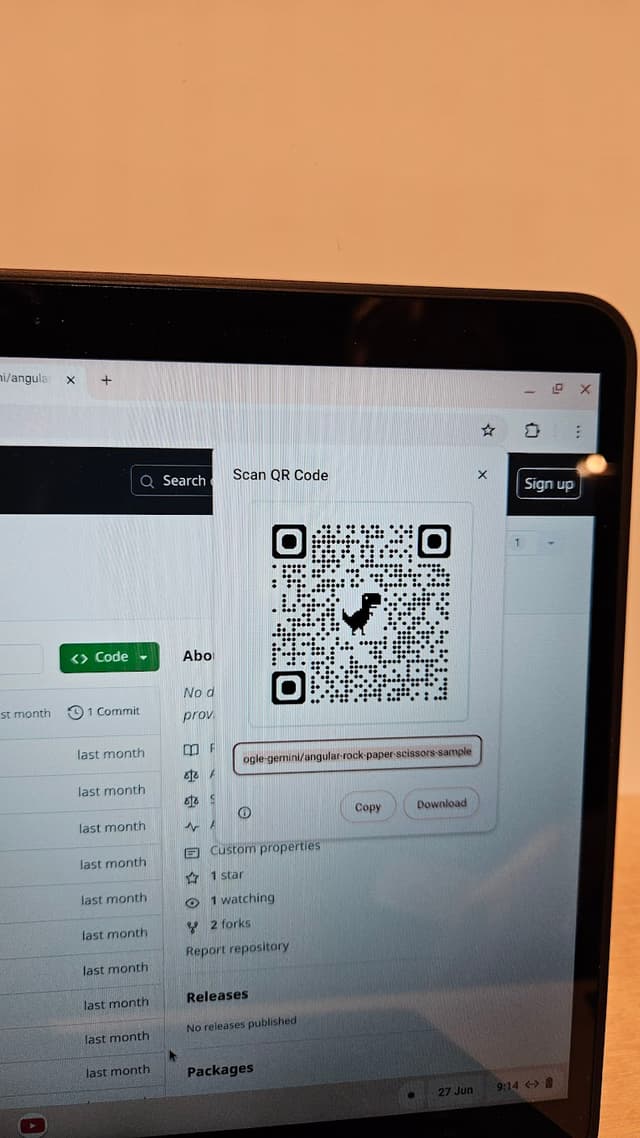
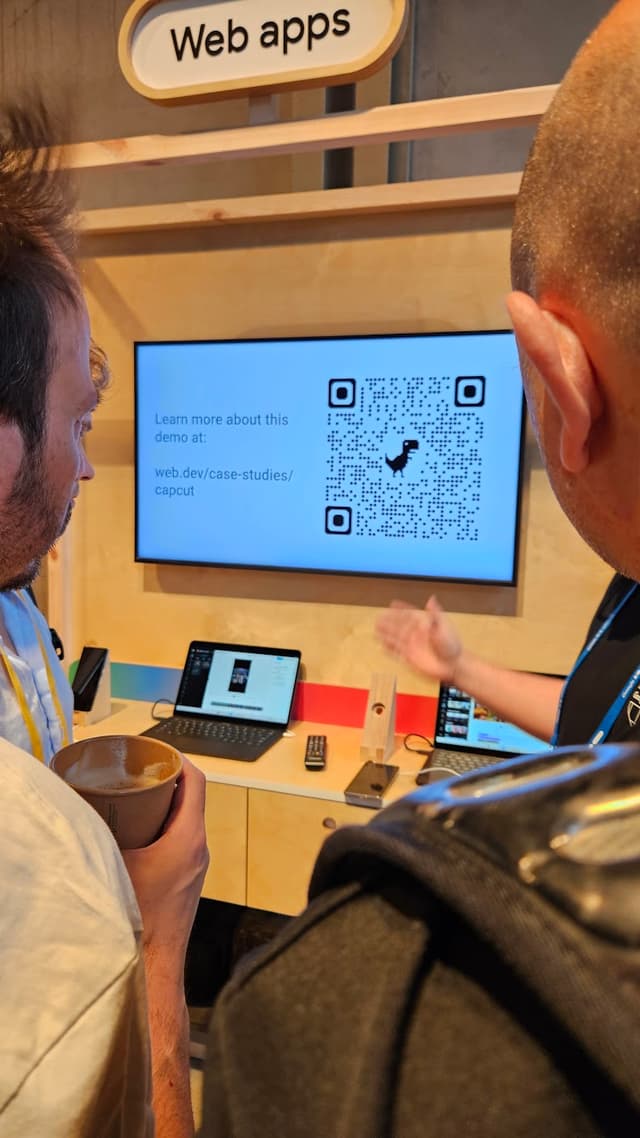
Web Stage Schedule
- 11:10 - 11:35: What's new in Web
- 11:35 - 12:25: The latest in web UI
- 12:25 - 13:15: Lunch
- 13:15 - 14:05: Building powerful cross-platform web apps
- 14:05 - 14:55: Tooling, debugging and testing options for building solid solutions
- 14:55 - 15:45: Develop better and faster-performing web applications
- 15:45 - 16:05: Break
- 16:05 - 16:55: What's new in Angular
- 16:55 - 17:45: What you need to know about third-party cookie deprecation
The Highlights
Speculation Rules API: Enhancing Web Performance
One of the most intriguing topics I explored was the Speculation Rules API, introduced in Chrome. This API allows developers to specify which resources the browser should prefetch or prerender, leading to significant performance improvements. The importance of this API cannot be overstated, as it helps in reducing the perceived load time of web pages, enhancing user experience.
The Speculation Rules API uses a JSON structure to define these rules within a <script type="speculationrules"> tag. This enables the browser to download resources in advance, based on user behavior predictions. Here’s a simple example:
<script type="speculationrules">
{
"prerender": [
{
"urls": ["next.html", "next2.html"]
}
]
}
</script>This feature is particularly useful for critical resources that can be loaded in the background without interrupting the user’s current activity. Additionally, by detecting if a page has been prerendered, developers can delay certain actions until the user actually views the page, ensuring a smoother and faster user experience.
For more detailed information, you can check out the MDN Web Docs on the Speculation Rules API and the Chrome Developer documentation on prerendering pages.
Novel Interactive Experiences
One of the standout features discussed was the Scroll-Driven Animations API, which allows developers to create dynamic, scroll-based animations without relying on heavy scripting. This API enables smoother and more engaging user experiences by linking scroll progress to animation timelines. For example, animations can progress as the user scrolls down the page, enhancing storytelling and visual engagement.
<div class="scroll-animations">
<div class="anim-section" data-scroll="section1">Section 1</div>
<div class="anim-section" data-scroll="section2">Section 2</div>
</div>
<script>
document.querySelectorAll('.anim-section').forEach((section) => {
section.style.animation = `fadeIn 1s ${section.dataset.scroll} both`
})
</script>View Transitions
The new View Transitions API brings fluidity to web navigation, enabling seamless transitions between different views within a single page or across different pages. This feature is being utilized by companies like Airbnb to enhance user experience with smooth, interactive transitions.
<div id="container">
<button onclick="document.startViewTransition(() => changeContent())">
Change Content
</button>
<div id="content">Original Content</div>
</div>
<script>
function changeContent() {
document.getElementById('content').innerText = 'New Content'
}
</script>Engine-Enabled UI Components
New updates make building complex web applications easier. The introduction of the Popover API and anchor positioning simplifies the creation and management of UI components like dropdowns and tooltips. This API manages key behaviors such as promotion to the top layer, light-dismiss functionality, and default tab focus management, reducing the need for custom scripts.
<button id="popover-btn">Click me</button>
<dialog id="popover">This is a popover</dialog>
<script>
const button = document.getElementById('popover-btn')
const popover = document.getElementById('popover')
button.addEventListener('click', () => {
popover.show()
})
</script>Quality of Life Improvements
The latest updates also bring several quality of life improvements, including enhanced CSS properties and better debugging tools. The addition of container queries and the :has() selector makes it easier to write responsive and interactive CSS.
/* Container queries */
.container:has(.child) {
border: 2px solid green;
}
/* Nesting with lookahead */
.nested {
color: blue;
& .child {
color: red;
}
}Angular Fine-Grained Reactivity with Signals

Angular is stepping up its game with a new feature called Signals, designed to give developers more granular control over detecting and managing changes in their applications. This new set of reactive APIs enhances the developer experience by enabling fine-grained change detection. With Signals, only a fraction of the component tree is checked for state changes, eliminating the need for manual UI optimizations.
Signal-based reactive APIs are already available, making it easier for developers to start utilizing them right away. Additionally, fine-grained change detection will be introduced later this year, further improving Angular's performance and efficiency.
Privacy Sandbox Analysis Tool and Third-Party Cookie Deprecation
The final session I attended discussed the upcoming deprecation of third-party cookies and its implications for web developers. The speakers provided insights into alternative solutions and best practices for maintaining functionality and user tracking.
At the event, I saw a demonstration of the Privacy Sandbox Analysis Tool, which is designed to help developers and advertisers understand the impact of Privacy Sandbox proposals on their sites and ads. This tool provides insights into the new privacy-preserving technologies being developed to replace third-party cookies, ensuring user privacy while maintaining the effectiveness of digital advertising.
The tool allows users to analyze their traffic and ad performance under Privacy Sandbox conditions, offering detailed reports and visualizations to help adapt to the new standards. This makes it easier to transition to a more privacy-focused web ecosystem while still achieving business goals.
You can find the Privacy Sandbox Analysis Tool on the Chrome Web Store.
For more information, refer to the official announcement.
Hands-On Experiences
Apart from the sessions, there were numerous opportunities to engage hands-on with the latest tools and technologies. The office hours provided a chance to get one-on-one time with Google team members, which was incredibly valuable. I particularly enjoyed exploring the Privacy Sandbox Analysis Tool and seeing how it helps in protecting online privacy.

The Food

Conclusion
Attending Google I/O Connect in Berlin was an enriching experience. The blend of insightful sessions, practical workshops, and the opportunity to network with other tech enthusiasts made it a memorable event. I'm looking forward to applying the knowledge I've gained and continuing to explore the advancements in web technologies.
For more detailed information about the sessions and to relive the experience, visit the Google I/O Connect Berlin 2024 Agenda.
Go back Home.